Roblox FPS Unlocker is a tool designed to help Roblox users play their favorite games smoothly, seamlessly and with no interruptions. With ever-advancing technology there are a number of games that require a high FPS to run smoothly. Roblox FPS Unlocker removes this 60 FPS limit and makes your PC run at higher FPS for a smooth, lag-free experience. You can use it with any executors you might found such us Vega X for example. Compatible 100% with any additional software.
Note: Roblox FPS Unlocker only works on systems that can run at 60 FPS. If your system is not capable of running at 60 FPS, this method will have no impact on your system's FPS.
Here is a simple step-by-step guide to unlocking Roblox FPS on your PC. For satisfactory results, follow each step in the correct order.
Step 1: To get started, download Roblox FPS Unlocker from the link below. Download the 32-bit or 64-bit version, depending on your system. Be sure to download the latest version.

Step 2: After downloading Roblox FPS Unlocker, open the file. This file is in zipper format. You will need a program that can support this format to access it. Make sure you have programs such as WinRAR installed on your PC, otherwise download and install it in order to access the file. You can download WinRAR from the link below.
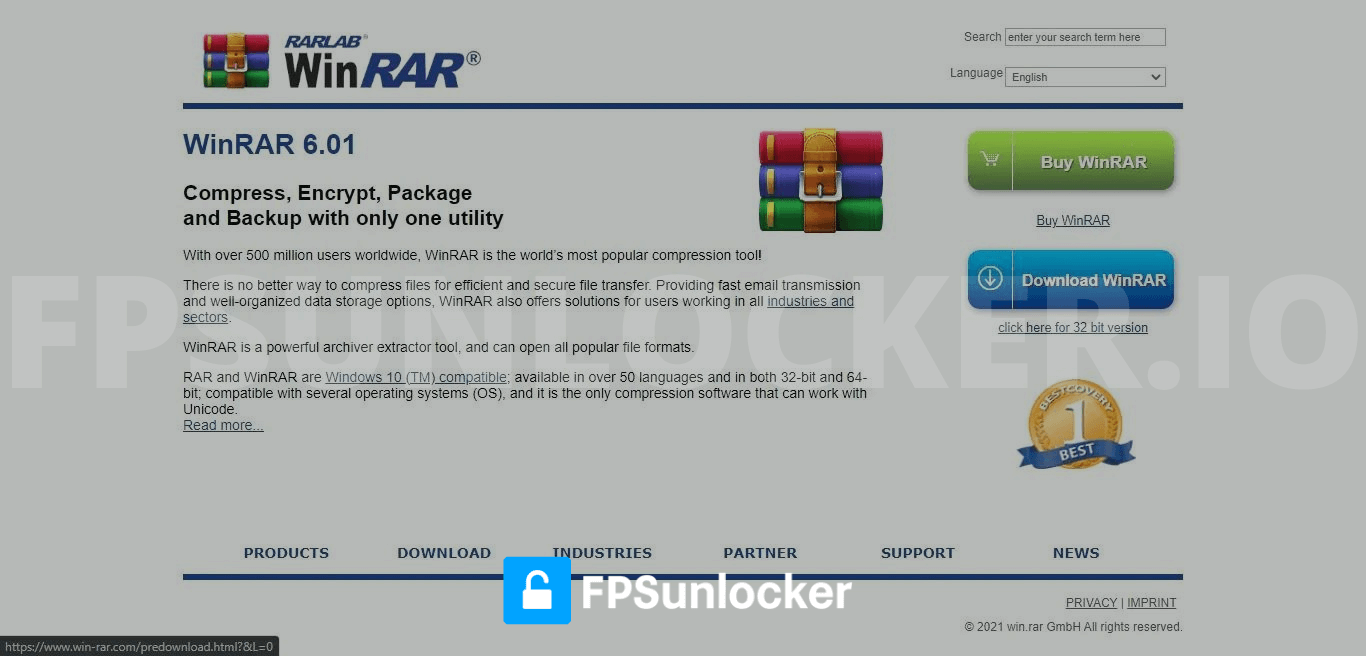
Step 3: Download and install WinRAR. After installing WinRAR and opening the downloaded file, double-click on the application and wait for it to start. The program will start and then you can start playing Roblox.
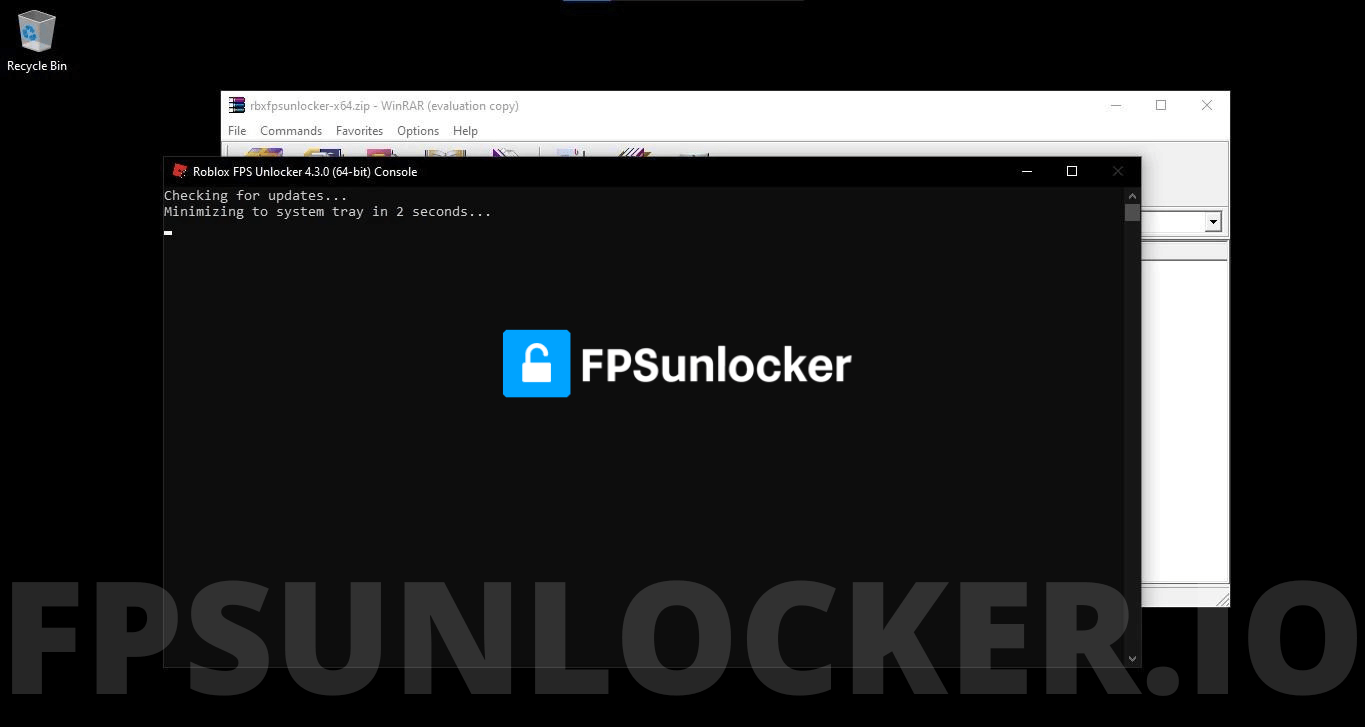
Step 4: Roblox FPS Unlocker has been successfully started. Now you can play all your favorite games without any kind of delay. Once started, the program will be minimized to the toolbar. When you are done playing, you can easily right-click on the icon to close it.
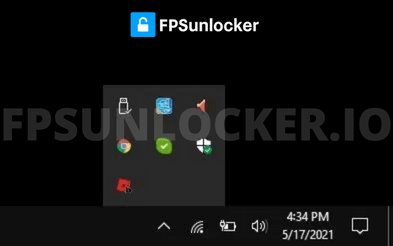
Step 5: Open one of your favorite Roblox games and feel the difference. The game will be smooth and free of all kinds of lag and glitches.
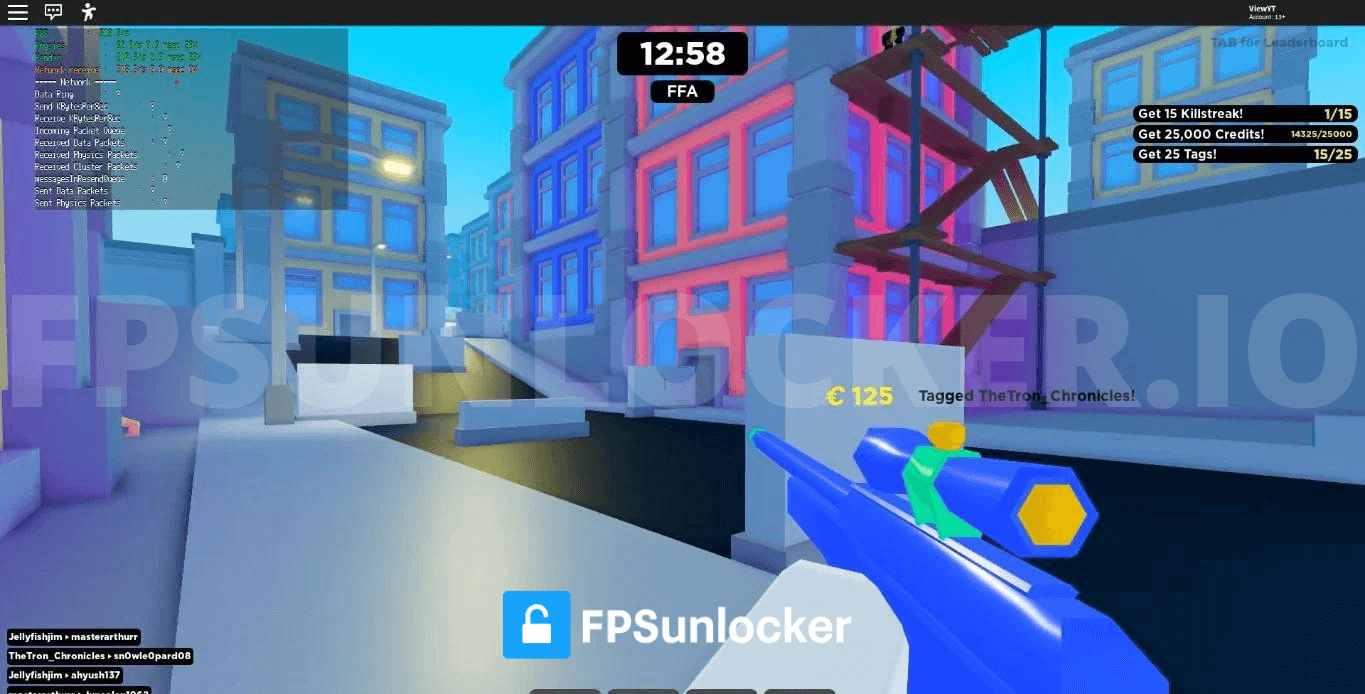
Step 6: You can check the game's FPS to see if it has increased or not. The program will dramatically increase the FPS to the maximum for a smoother experience.
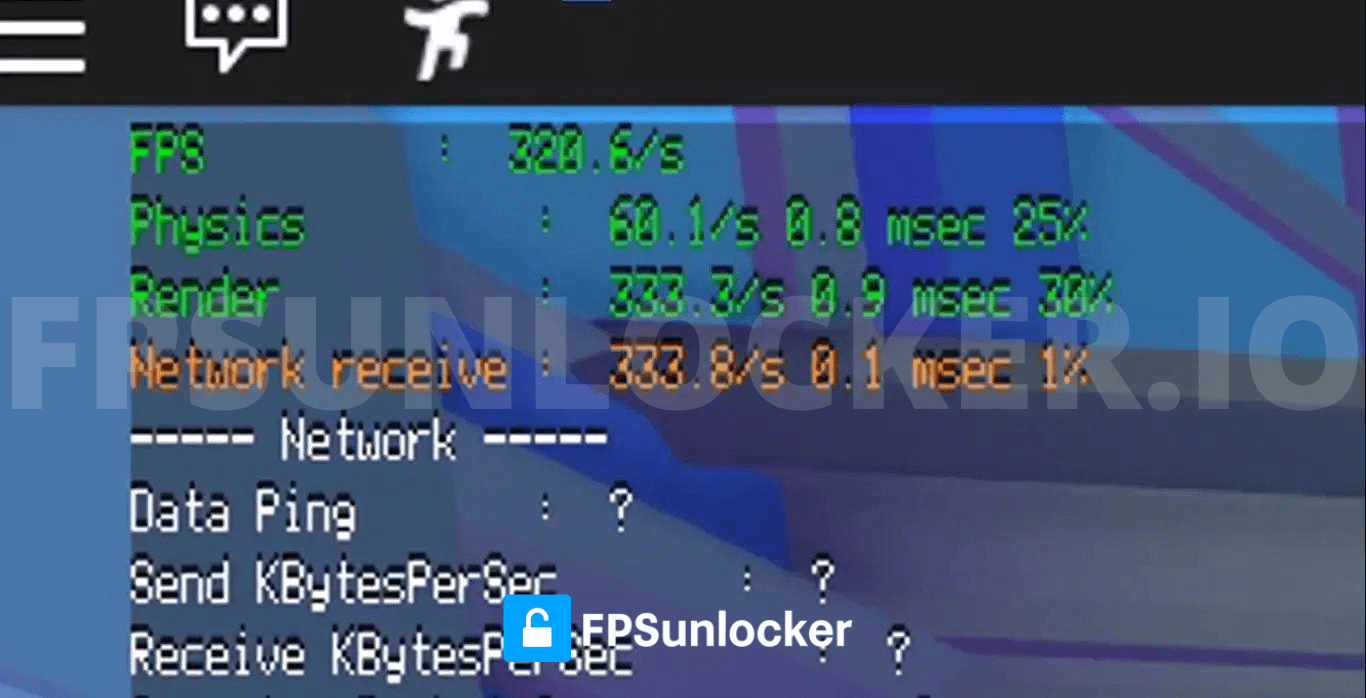
No, you will never be banned by Roblox for using Roblox FPS Unlocker. This program only helps to increase the performance of games, it does nothing illegal, and it does not try to cheat. The main purpose of Roblox FPS Unlocker is to allow users to enjoy their favorite Roblox games to the fullest. Numerous users have been using FPS Unlocker for a long time without any difficulty, without being banned or blocked. Roblox FPS Unlocker is 100% safe and secure.
Before sharing it with our readers, we personally tested this method. We saw that it works 100% on all PCs running Roblox games at 60 FPS. This program will transform your gaming experience with Roblox games and improve your performance and gameplay.